ACARS
ACARS (Aircraft Communications Addressing and Reporting System) is the preferred method of logging your flights at Pacific. In real aviation, the ACARS communicates by satellite or radio to relay location and maintenance information to the ground during a flight. In the VA world, ACARS does much more. Our ACARS is a stand-alone program that runs along with your sim and keeps track of everything you do during your flight, like a Black Box, and logs the flight in your logbook. Manual Pireps are also available but are primarily used as a backup to ACARS.
How to use ACARS
You will be able to fly right away with vaBase. Here are some basic instructions on how to use ACARS and set up a scheduled flight from the database and a Simbrief flight. You will be amazed how ridiculously simple it is to use compared to our earlier programs. Firstly, vaBase is an online airline management system. There are many other airlines using vaBase and when you sign in, you are one of the many pilots in their system. Another reason you may experience some delay from page to page or logging your pireps.
ACARS
ACARS is still the preferred way to log your flights. The new ACARS works with all sims the same. There is nothing specific you will need to do to your sim. It works directly from your FSUIPC or XUIPC in Xplane. There are no plug in’s, no API keys to worry about. You may need to install FSUIPC or XUIPC if you don’t have it. That would be all. This new ACARS doesn’t care what plane or sim you are using. It works exactly the same regardless.
1- From your dashboard, click on your profile, then downloads. Here is where all the downloads for the airline will be. You can read about sim and windows versions on this page. Click the links if you need FSUIPC or XUIPC. – Download the file and unzip it to your desktop
2- The ACARS has a simple SETUP.exe file. Click on this and it will setup ACARS on your computer and put a shortcut on your desktop which you will need to start along with your sim. The new ACARS is from Microsoft.
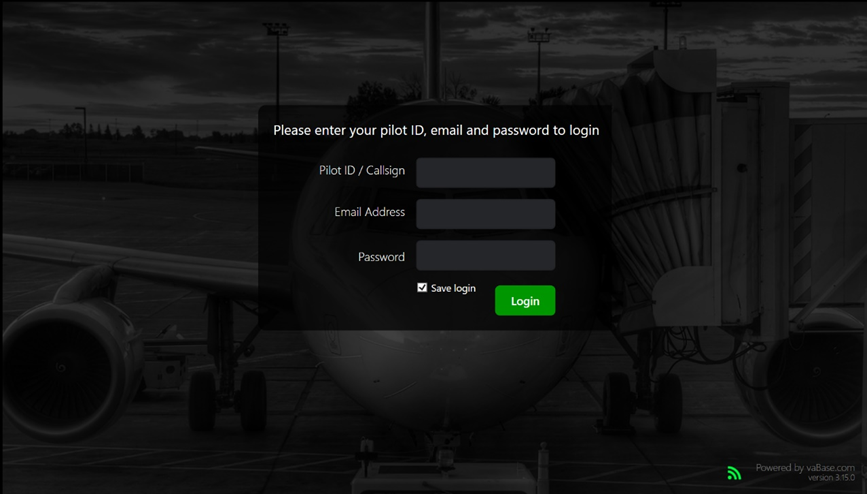 Enter your PAY callsign, email address and password to log into ACARS. Check the “Save Login” box and it will remember your info for next time. Again, makes no difference which sim you are using. You can open ACARS before or after you have started your sim.
Enter your PAY callsign, email address and password to log into ACARS. Check the “Save Login” box and it will remember your info for next time. Again, makes no difference which sim you are using. You can open ACARS before or after you have started your sim.
When ACARS opens, this is what it will look like. There are tabs at the top. Flight plan is the tab is where you put in your flight information. Flight Log is where you can monitor everything that has happened on your flight.
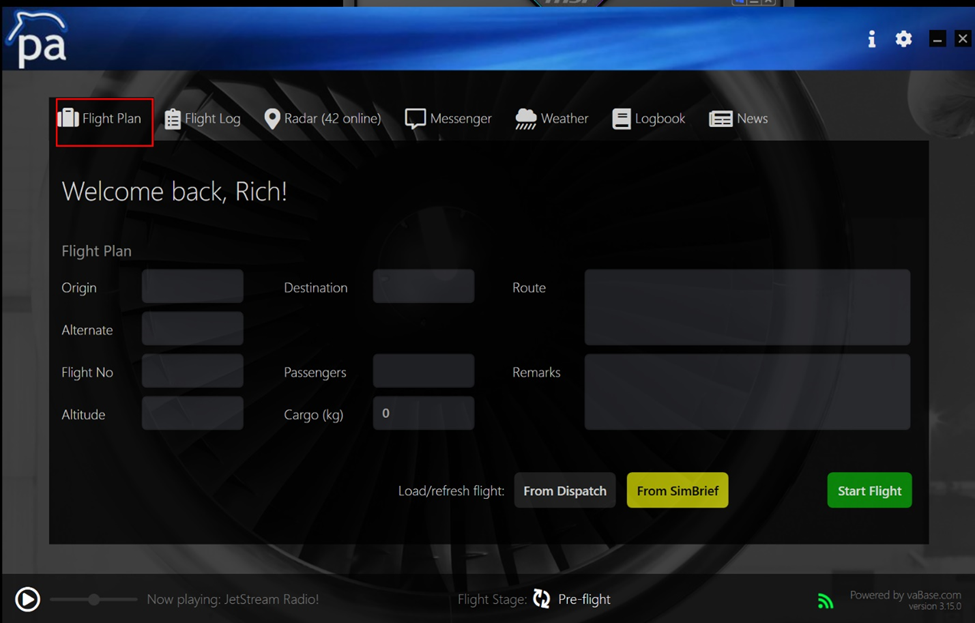 When you click on the RADAR tab, it shows you all the pilots that are using vaBase. There is a message feature (messenges tab) where you can message any vaBase pilot. The live flights on the website will just show Pacific Pilots who are flying both on offline.
When you click on the RADAR tab, it shows you all the pilots that are using vaBase. There is a message feature (messenges tab) where you can message any vaBase pilot. The live flights on the website will just show Pacific Pilots who are flying both on offline.
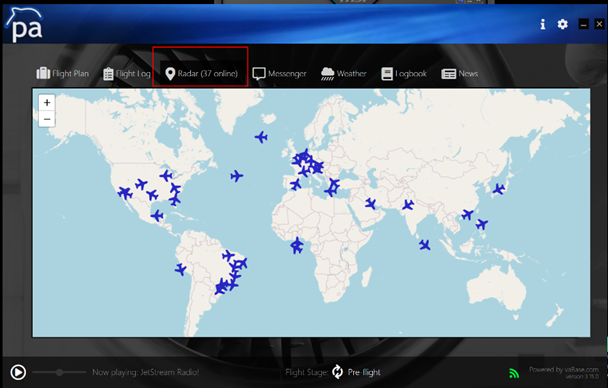
LOGBOOK
In vaBase, you will have a traditional logbook. This is viewed in ACARS on the logbook tab and also from the website when you click on your profile and choose logbook.
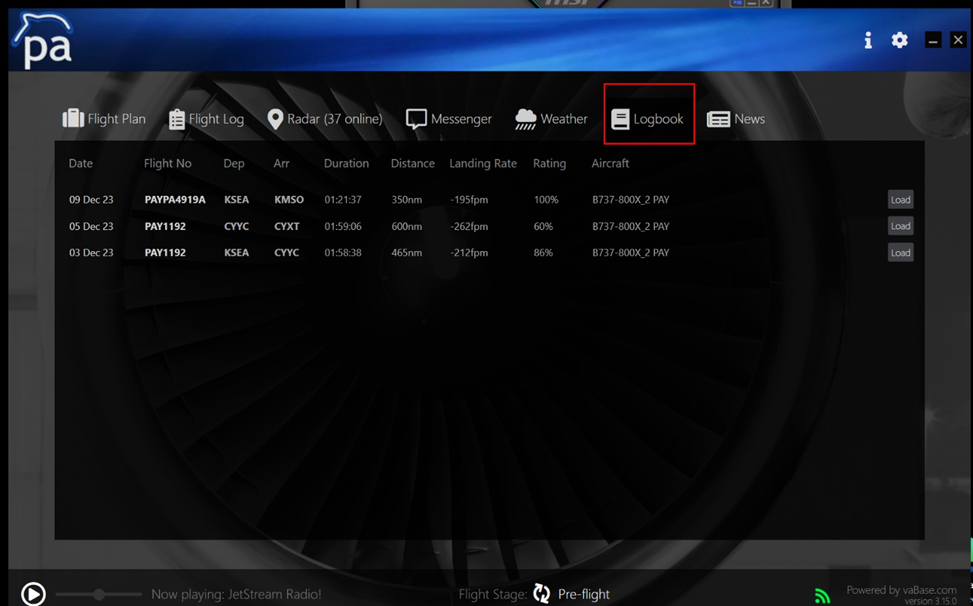
How to start a flight

First, there is only one setting in vaBase ACARS. Click the settings star at the top, enter your simbrief User name which will be your PAY callsign, see above. Click SAVE. That’s it, you are ready to go.
There are three ways to start a flight.
1- You can manually type in the information and press the green “Start Flight” button. As you can see, it doesn’t care or ask what aircraft or sim you are using.
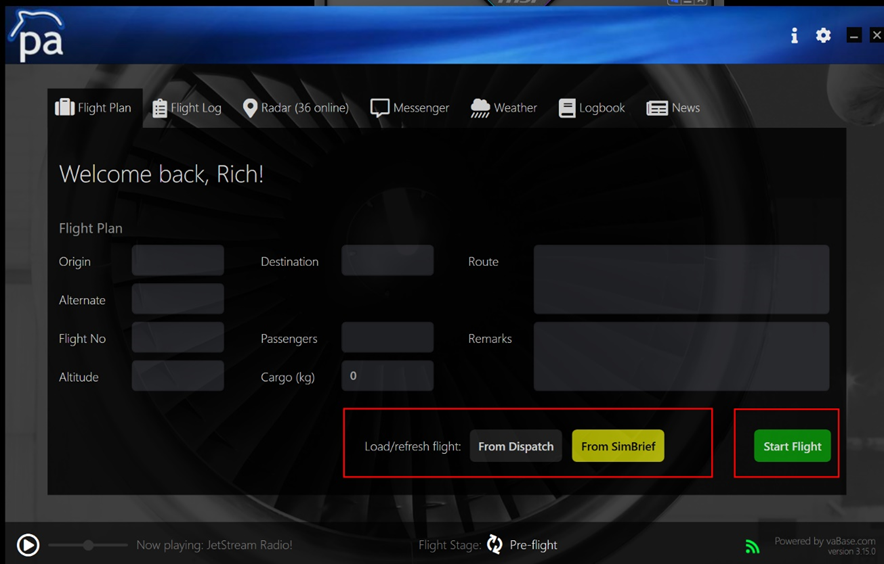
2- On the flight plan tab, there are only two selections. Import your flight from Simbrief, or from Dispatch. For Simbrief, generate your simbrief flightplan as usual, once you generate your flight in Simbrief, all you have to do is click the load “From Simbrief Yellow button” and it brings in the last flight you generated. Add remarks if you want, then click “Start Flight”
3- Import your flight from Dispatch. In vaBase, you will use the book flight feature, but here they call it dispatch. From your Dashboard, click on Flight Schedule. Enter the departure, arrival information to search the database. When you find the flight you want to make, click on the flight number to view the flight. All flights in vaBase must be made from your last virtual location. The page will request you make a jumpseat if you are not starting from your last location.
From this page, you click on the green “Dispatch flight” button. Your flight is sent to vaBase and assigned to you. This might take a minute or two if vaBase is busy. After you send your flight to Dispatch, there is a selection to visit the dispatch center. This is where you can cancel your flight or dispatch via simbrief. The dispatch via Simbrief just allows you to enter the remaining information for your flight so it will be complete when you import from Dispatch in ACARS. Just click on the black Load from Dispatch button in ACARS. It will be filled with all the information it has on your flight. You may have to manually enter some info when you do it this way. You can search for any flight in the database from Schedule, but it will not let you send your flight to dispatch unless you are starting out from the same airport you left off at. If you want to start off somewhere else, you must jumpseat to the new airport from your Dashboard before you can start your flight.

When you are ready, click the green “Start Flight” button. vaBase uses the fuel weight that is in your aircraft for calculations during your flight. You will get a message asking if you have fueled your plane when you start ACARS. You must fuel before starting ACARS. ACARS does not have an automatic Start and Stop function. Each flight must be started and stopped manually. It requires that you have fueled your aircraft before you are allowed to start your flight. So, there is more to remember like starting your ACARS after you fuel. When you finish your flight, go back to the Flight Plan tab, and choose to end your flight. When you finish a flight, it will automatically log the flight in your logbook. ACARS allows you to continue your flight from where you left off within 20 minutes. This is helpful if your sim crashes. It will not let you start once you have started flying, so it’s important you remember to start the flight after you have fueled your plane.
In vaBase, you earn experience points as well as hours and money. Each rank now requires a specific level of XP (experience points) as well as hours to maintain your rank. When you crash, have hard landings or make errors, it will actually deduct your experience points. If you fly badly enough, it will demote you to the previous rank until you earn your experience points back.
There is still a manual pirep option. From your dashboard, go to your profile,, then Manual Pirep. ACARS is the preferred way to log your flights. Manual pirep is viewed as a backup to ACARS.
