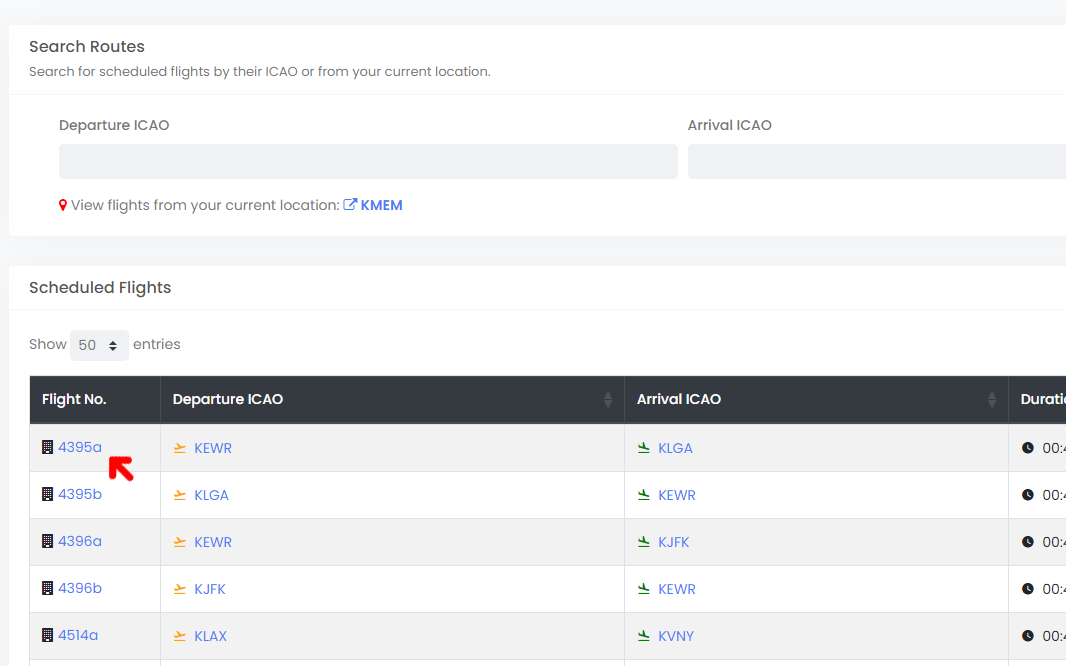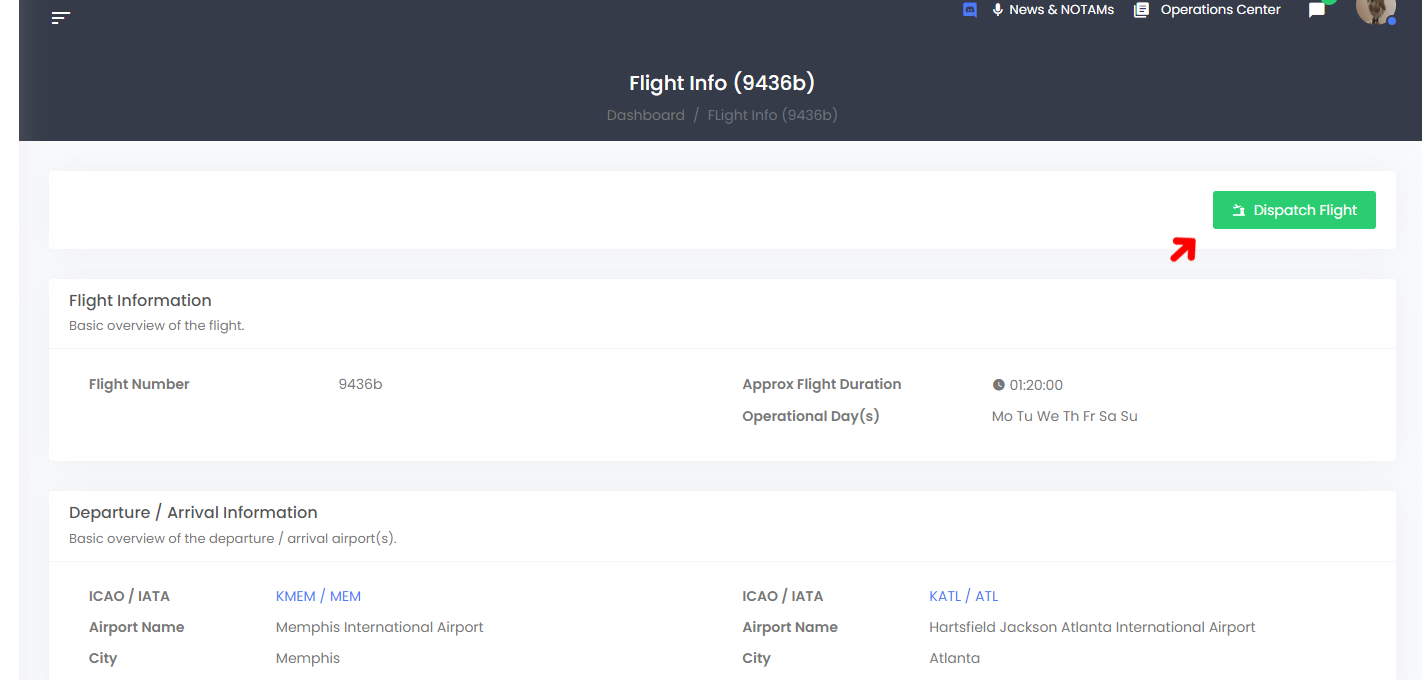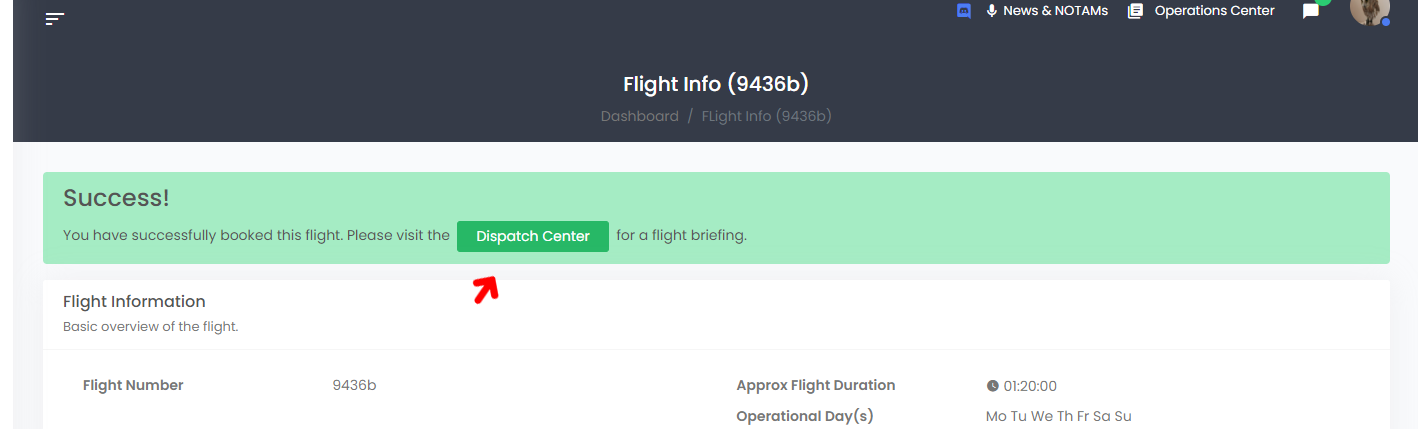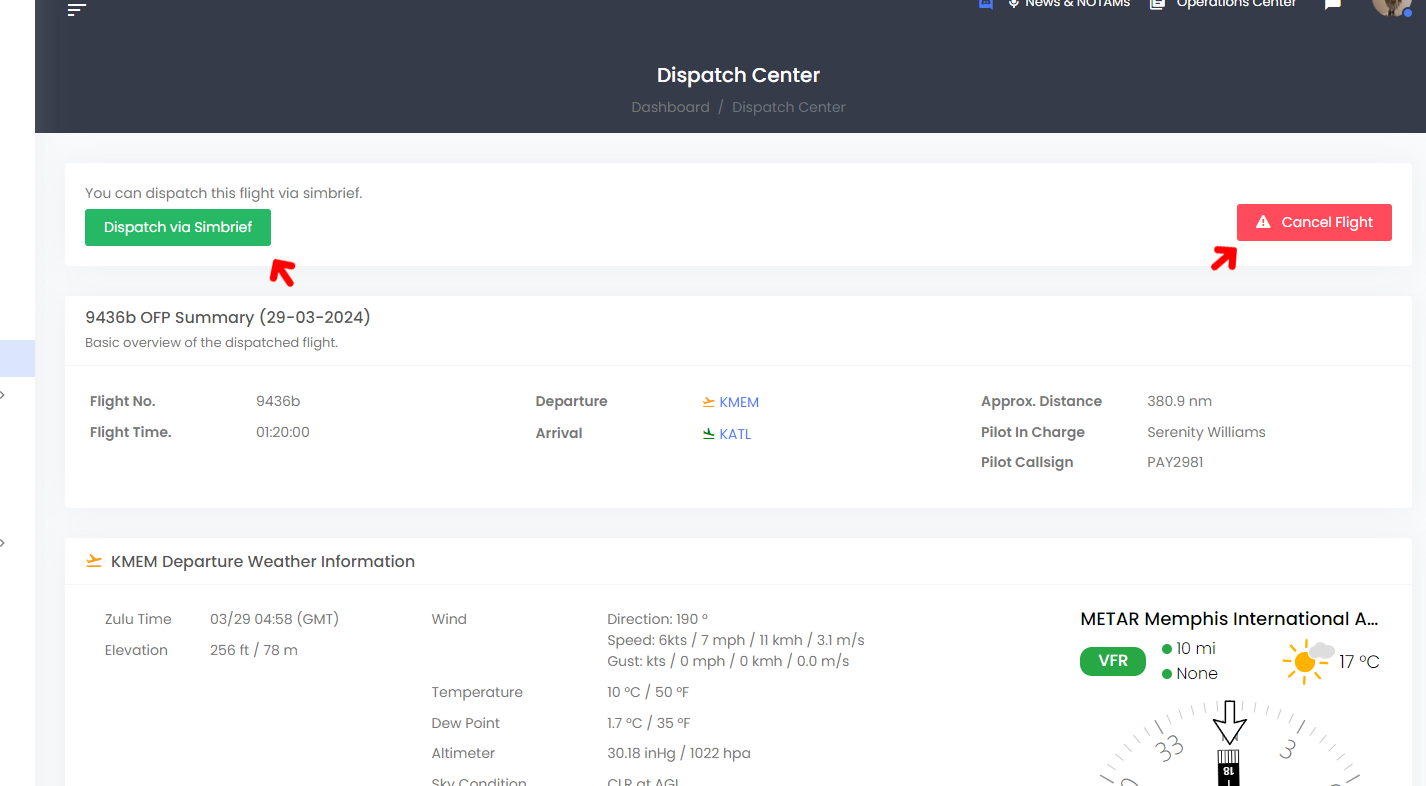Scheduled Flights
We have over 3000+ scheduled flights for our pilots to choose from, visit Dispatch Center and click on Find Scheduled Flights.
Note: you can only depart from your current virtual location, you can click on your current ICAO location to show flights departing from it.
To select a flight you click on the Flight No. of the route you wish to take
This will then load up the flight information, once you have determined that you wish to fly the route you have selected you can click on Dispatch Flight.
Once you click on Dispatch Flight button the flight will then be assigned to you.
You can now click on the Dispatch Center button or click on Dispatch Center on the left man navigation bar, an alert will also show up on the Dashboard indicating that you have an active flight.
You can now fly this route via our ACARS software, but you can also Dispatch via Simbrief this will allow you to create a full flight plan through SimBrief.
Just click on the Dispatch via Simbrief button and fill in the appropriate information required to create a full flight plan, you do not have to visit SimBrief as you can do it via our website, but that's entirely up to you.
If you choose to no longer fly the route you can click on the Cancel Flight button and this will terminate the job.
You will not be deducted any credits for cancelling a flight.